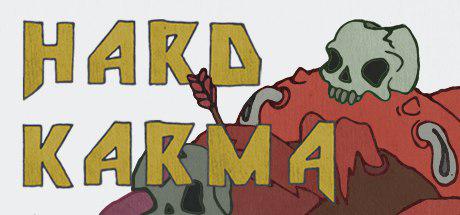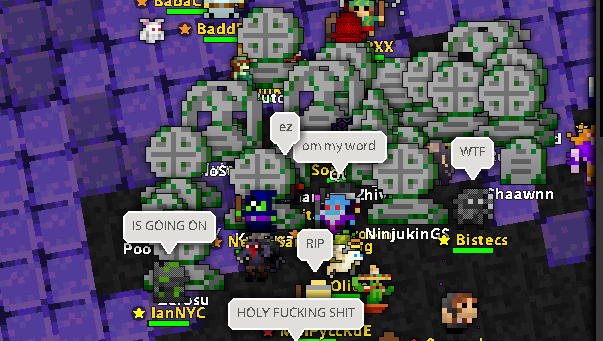
•All methods for reduse or fix lags and freezes
First you need - understand source of lags - network (client-server) or graphic.
Settings - conrols - bind Toggle Performance Stats
Reduce graphic lags in Realm of the Mad God
Options - Graphics
-
Toggle Ally projectiles (N) - off in dungeon
-
Particle effect - low
-
hardware acceleration - on
-
UI quality - better low
-
draw text bubbles - better off
-
HP bars - better self&en if solo
-
Toggle Fame and HP/MP text - better off
Options - Experimental
-
Disable enemy particles - on
-
Disable Players Hit Particles - on
-
Toggle New Minimap Colors - not sure, try
-
Disable ally notifications - better on
-
Disable ally damage text - on
-
Disable ally shoots - all for best effect
-
Disable Particles master - better on
-
Disable Enemy Damage text - on
-
Always Show Exp - better off
Reduce ping and server lags/freeze
-
Change server to better ping and less online
-
Learn how to be a coder, ask for a Deco about work, solve a connectivity problem for all of us
Additional, but basic error correction or hangup methods
-
reduce window size (small square at rotmg.io)
-
try to update flash player or use older
-
use flash player projector
-
enable/disable hardware acceleration (flash - settings and chrome - settings) (red? see below)
-
restart your: pc, router, browser
-
clear cookie, cache, close another browser tabs
-
disable: antivirus, firewall
-
buy better internet or setup internet without router
-
try use netstat for find traffic thief
-
update all drivers (driver pack solution)
Red hardware acceleration
-
Update your windows! flash player
-
Open up the Internet Explorer (not Chrome, Firefox, Opera)
-
go to realmofthemadgod.com and open game, no login needed.
-
Right click - settings - Enable Hardware Accelaration
-
Open your base browser or steam and check result